CIRCLE TRAINING CENTER
کد :
6594-3265
تاریخ انتشار :
۱۳۹۹ پنج شنبه ۱ آبان
تعداد بازدید : 13385
دایره 001 | اصول حرفه ای نوک
شما با خرید این بسته آموزشی ۸۰ درس نرم افزار Nuke را دریافت کرده و عضو گروه پشتیبانی عمومی در دیسکورد (Discord) میشوید و با دیگر کاربران این بسته آموزشی در ارتباط خواهید بود.
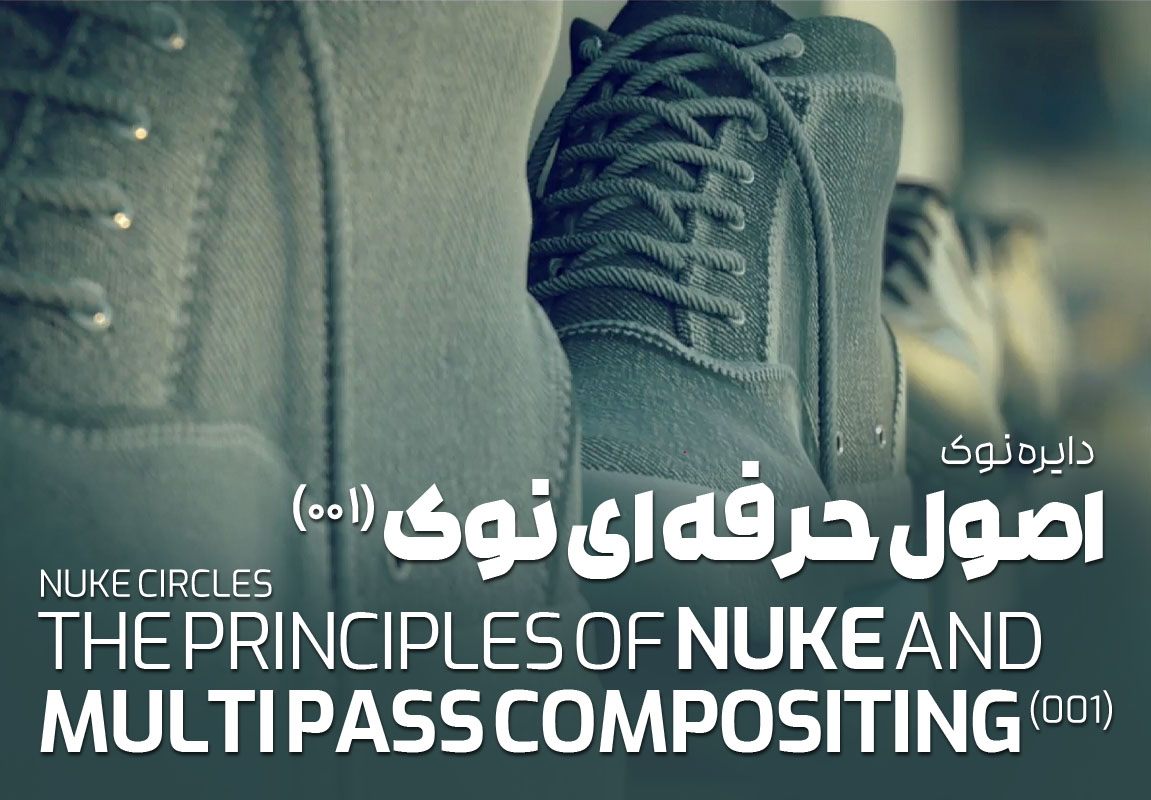
NUKE CIRCLES: Circle 001
The Principles of Nuke and Multi Pass Compositing
مدرس : عمید رجبی
در این دوره ما به شکلی کاملا اصولی و با بیان مهمترین نکات یکی از مهمترین نرم افزار های صنعت جلوه های ویژه را به شما آموزش خواهیم داد. Nuke Circles 001 به بیان اصول اولیه و مهم کار با نرم افزار Nuke می پردازد و شما با این دوره اصول کامپوزیتینگ را یاد خواهید گرفت و در ادامه به بیان نکات پایه ای Color میپردازیم و همچنین Multi Pass Compositing در این دوره با جزئیات کامل بیان خواهد شد ، این دوره برای تمام کسانی که در این رشته فعالیت میکنند و از نرم افزارهای مختلف سه بعدی نیز استفاده میکنند کاربردی خواهد بود.
مشخصات پکیج :
تعداد ویدیوها : ۹۴ بخش مدت زمان : ۱۰ ساعت نرم افزار :Nuke
نمونه ویدیوهای آموزشی موجود در این پکیج:
(تمامی ویدیوهای موجود در پکیج با کیفیت Full HD 1080p می باشد)
سرفصل های آموزشی:
|
001-Intro to Nuke Part 01 |
048-Bit Depth Part 02 |
|
002-Intro to Nuke Part 02 |
049-Bounding Box |
|
003-History of Nuke |
050-Backdrop |
|
004-Foundry Website |
051-Blur Node Part 01 |
|
005-Nuke UI Part 01 |
052-Filter |
|
006-Nuke UI Part 02 |
053-Blur Node Part 02 |
|
007-Nuke UI Part 03 |
054-Blur Node Part 03 |
|
008-Project Settings Part 01 |
055-Blur Node Part 04 |
|
009-Project Settings Part 02 |
056-Defocus Node |
|
010-Project Settings Part 03 |
057-Soften Node |
|
011-Nodes Part 01 |
058-Sharpen Node |
|
012-Nodes Part 02 |
059-Glow Node Part 01 |
|
013-Nodes Part 03 |
060-Glow Node Part 02 |
|
014-Channel Sets Part 01 |
061-Volume Rays Node Part 01 |
|
015-Channel Sets Part 02 |
062-Volume Rays Node Part 02 |
|
016-Working with Parameters Part 01 |
063-Text Node and Volume Rays |
|
017-Working with Parameters Part 02 |
064-Drop Shadow Node |
|
018-Format |
065-Shuffle Node Part 01 |
|
019-Working with Parameters Part 03 |
066-Shuffle Node Part 02 |
|
020-First Comp Part 01 |
067-Fifth Comp Part 01 |
|
021-First Comp Part 02 |
068-Fifth Comp Part 02 |
|
022-Reformat Node |
069-ZDefocus Node Part 01 |
|
023-Crop Node |
070-ZDefocus Node Part 02 |
|
024-Second Comp Part 01 |
071-ZDefocus Node Part 03 |
|
025-Second Comp Part 02 |
072-ZDefocus Node Part 04 |
|
026-Viewer Part 01 |
073-Flare Node |
|
027-Viewer Part 02 |
074-ZDefocus Node Part 05 |
|
028-Viewer Part 03 |
075-Denoise Node |
|
029-Mask Part 01 |
076-Intro to Color Part 01 |
|
030-Mask Part 02 |
077-Intro to Color Part 02 |
|
031-Mask Part 03 |
078-Intro to Color Part 03 |
|
032-PreMult Part 01 |
079-Intro to Color Part 04 |
|
033-PreMult Part 02 |
080-Grade Node |
|
034-Roto Part 01 |
081-Color Correct Node |
|
035-Roto Part 02 |
082-Color Lookup Node |
|
036-Roto Part 03 |
083-Hue Correct Node |
|
037-Roto Part 04 |
084-MultiPass Comp Prj01 Part 01 |
|
038-Roto Part 05 |
085-MultiPass Comp Prj01 Part 02 |
|
039-Third Comp Part 01 |
086-MultiPass Comp Prj01 Part 03 |
|
040-Third Comp Part 02 |
087-Cave of Wonders Prj Part 01 |
|
041-Fourth Comp |
088-Cave of Wonders Prj Part 02 |
|
042-Corner Pin Part 01 |
089-Mito Prj Part 01 |
|
043-Corner Pin Part 02 |
090-Mito Prj Part 02 |
|
044-Exercise 01 |
091-The Beast in the Shadow Prj Part 01 |
|
045-Write Node |
092-The Beast in the Shadow Prj Part 02 |
|
046-Image Formats |
093-The Beast in the Shadow Prj Part 03 |
|
047-Bit Depth Part 01 |
094-The Beast in |